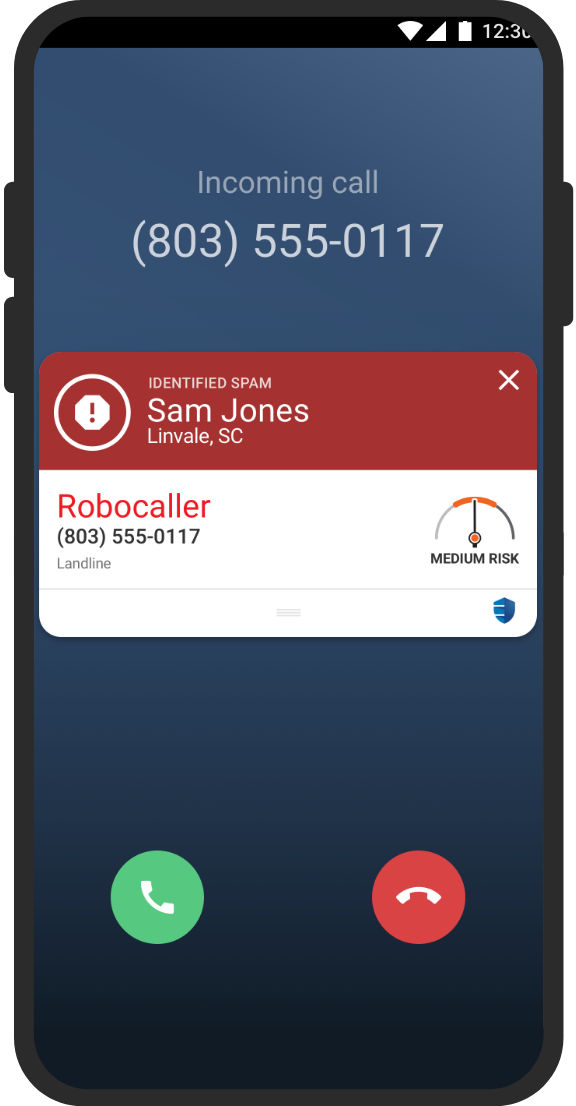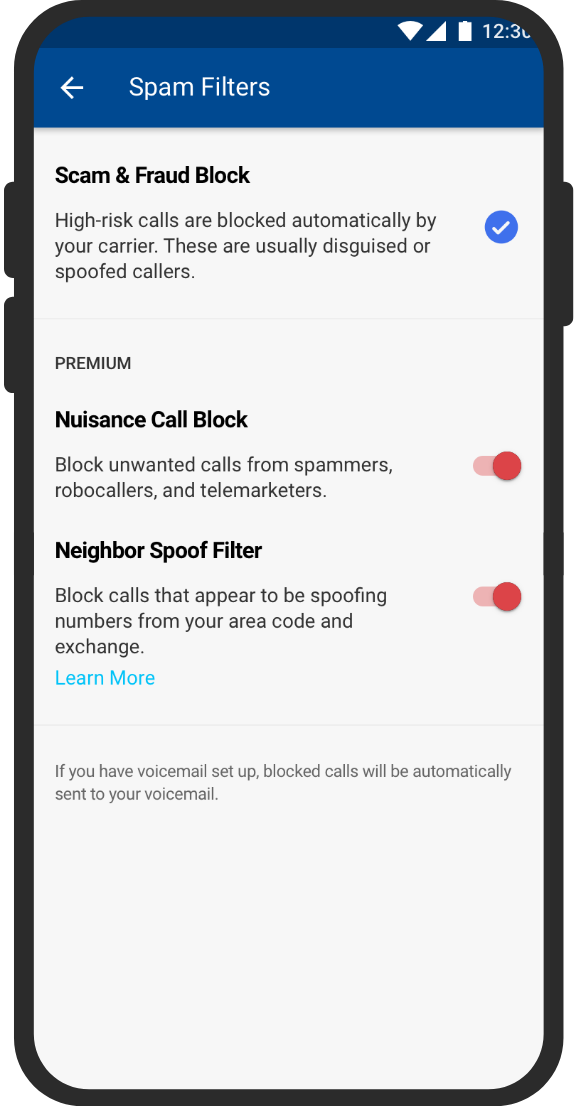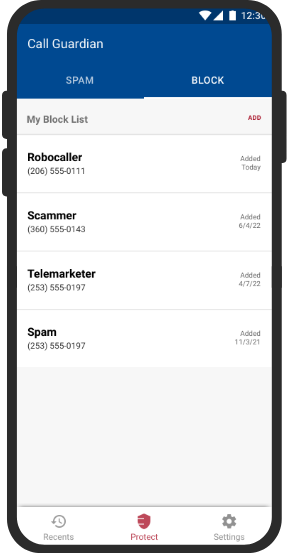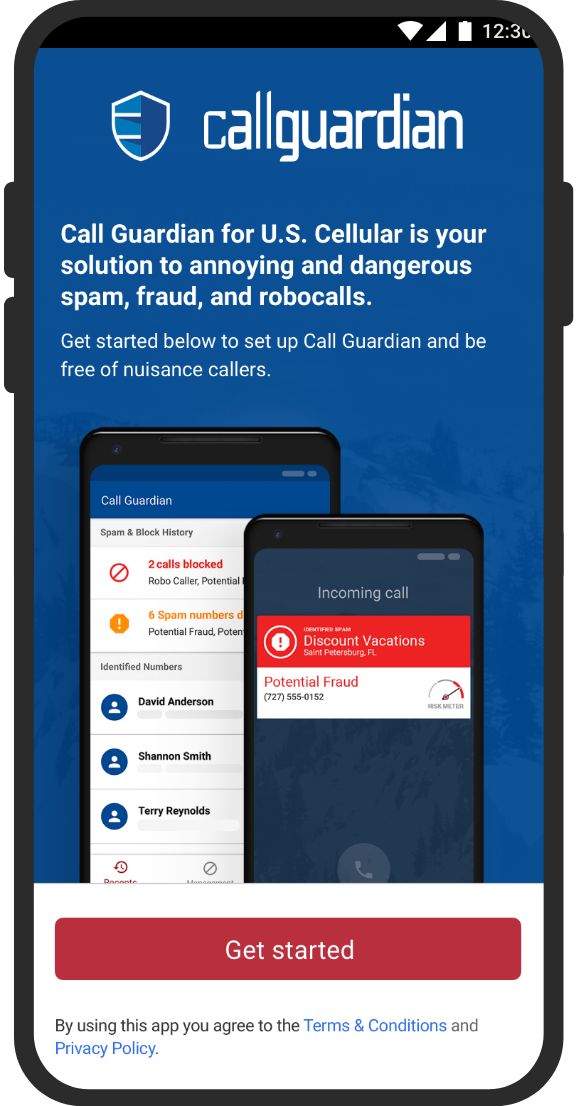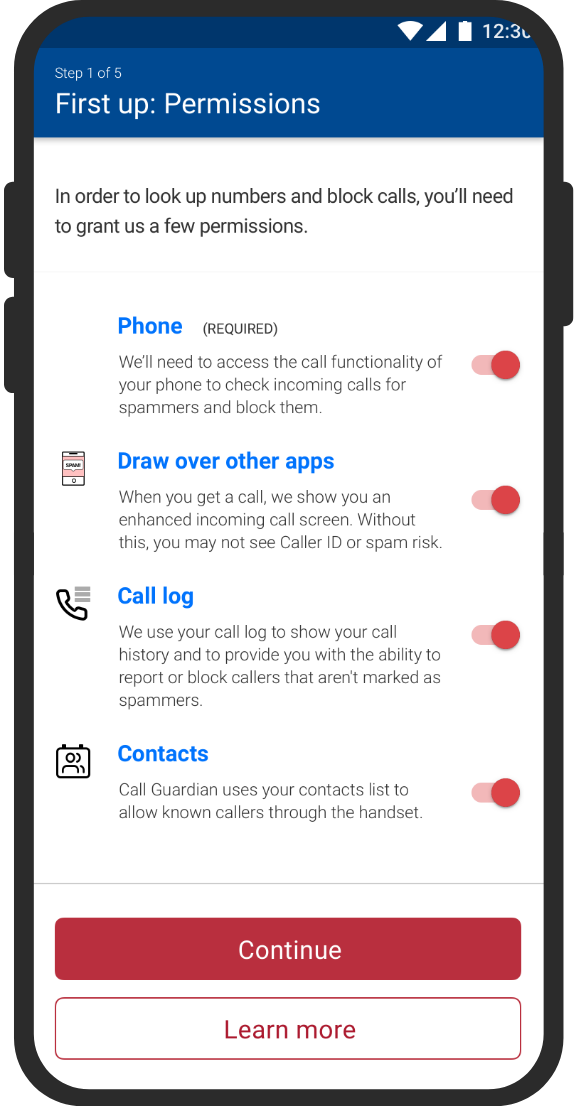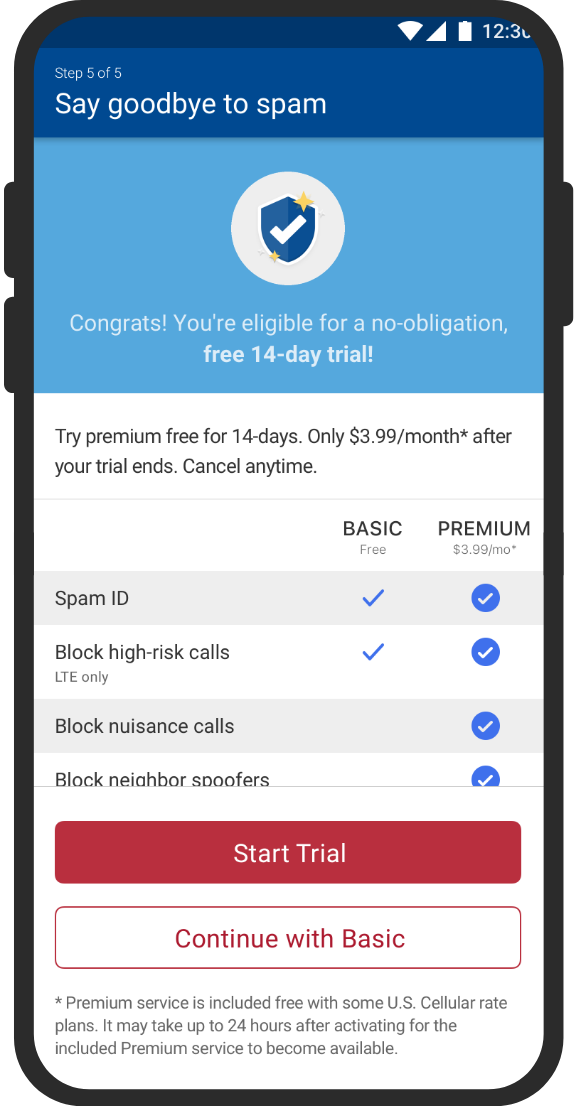REAL-TIME WARNINGS
Our patented Call Guardian technology continuously works to block the highest risk calls to your
phone.
With Call Guardian Premium, you get alerted to potential spam, fraud or robocalls with a risk level
of
“High”, “Medium” or “Low”.